baitmaster
Staff member
- Joined
- Aug 5, 2021
- Messages
- 3,488
- Reaction score
- 4,458
- Points
- 3,393
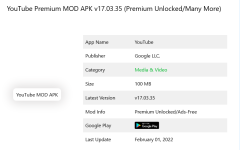
MOD info?
Important Note: First install MicroG then Yotube Apk.
? Premium Unlocked
? REMOVE ALL ADS
? Background Playback
? Force HDR Mode
? Override Max Resolution
? Casting Toggle
? Picture-in-Picture Video
? Change preferred video quality on mobile and Wi-Fi.
? Override the maximum device video resolution.
? Change the preferred video speed.
? Override the default codec.
? Enable the hiding of Home ads (experimental feature).
? Disable YouTube Stories.
? Disable End Cards.
? Disable Info Card buttons.
? Disable branding watermark.
? Disable cast button.
? Enable tablet miniplayer.
? Enable comments location.
? Enable Home search bar.
? Enable dark theme.
? Enable automatic repeat.
? Disable full HDR brightness.
? Enable experimental player.
? Enable swipe controls for brightness and volume.
How to Login with Google Account?
Important Note: First install MicroG then Yotube Apk.
1. Download the Youtube and MicroG APK from our website.
2. Install both app as as you normally install any other apk.
3. Open Youtube, and try to Login with your google account.
Download :
To see this hidden content, you must reply or react with one of the following reactions :  Like,
Like,  Love,
Love,  Wow
Wow
Last edited:

